- Admin
- #1
Howdy everyone,
Our forum theme can be change from LIGHT to DARK or from DARK to LIGHT depending on your preference. When you change it, the theme changes will only apply to you. You can't change it for other members.
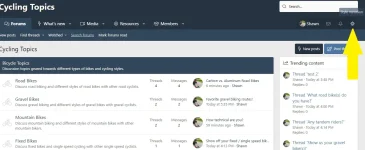
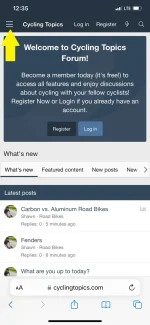
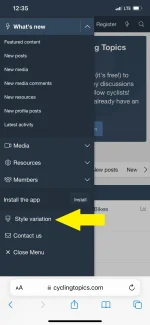
That's it! Enjoy this feature!
Our forum theme can be change from LIGHT to DARK or from DARK to LIGHT depending on your preference. When you change it, the theme changes will only apply to you. You can't change it for other members.
To change theme style on desktop:
Click the Style variation button on the top right-hand corner as depicted in the image below. Change it from Light or Dark pending on your preference.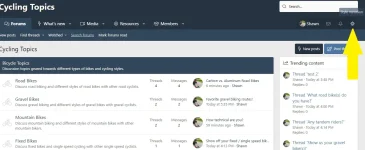
To change theme style on a mobile device:
Open the hamburger menu (three lines icon) located on the top left-hand corner of your mobile device. This will open a big menu. Scroll down to the bottom and click Style variation right above the Contact us link. Choose Light or Dark. See the images below for instructions.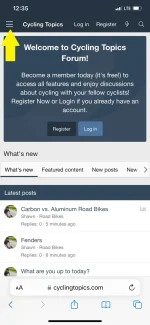
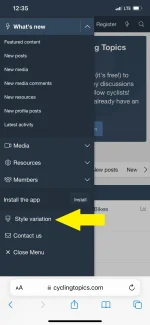
That's it! Enjoy this feature!
